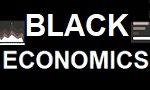Any photographer worth their salt is familiar with lightroom and has come to rely on it for their professional work. It’s the kind of software that helps them get things done easily and efficiently, with beautiful results to boot. It’s hard to imagine a photographer opting out of using Lightroom these days. However, it has since evolved and the system has come to include more than just one iteration of the program. Now photographers can choose between the cloud-based Lightroom or original Lightroom programs, as well as the classic version. To novices, or people who have been devotees of the original Lightroom program, this may seem a bit confusing. The following are a few key differences between Lightroom classic and the original Lightroom to keep in mind.

What is the Original Lightroom?
Lightroom is a software specifically devoted to photography. While some turn to Photoshop, there is actually a pretty big difference. Lightroom offers the most editing functions when it comes to photography specific things like white balance, tone, presence, manipulation of calibration, lens correction, spot or red eye removal, graduated filters, and so on. The options available in Photoshop can seem a bit limited by comparison, or its tweaking mechanisms look overly artificial.
What is Lightroom Classic?
Now that we have covered the basics with regards to the original Lightroom, let’s briefly consider Lightroom Classic before assessing its bonafides against the original program. Basically, the classic version is like the original on steroids. According to the professionals at parkerphotographic.com/lightroom-vs-lightroom-classic, it will need a better processing system, and it won’t run on any computer. The original on the other hand can be downloaded as an app for virtually any phone or tablet in case you need to make simpler adjustments to your photography. However, the classic version is built to include more functionality to work with different post-processing needs. At its core though, both systems are the same, although they branch off in different ways.

Mobility
Now that we’ve clearly defined both programs, let’s begin by exploring some of the key differences. First up is mobility. We’ve alluded to that briefly here, but it’s worth going over. Basically the original version of Lightroom was made with mobility as being a key concern, and users can easily access it from their phones – Android or iPhone – and any tablet quite easily. Whereas the classic version is meant to be only a desktop app. Already we can glean that the classic version is perhaps better for those who are truly serious about fiddling with all of their photographs, and not just those that they take idly on their phones. But, let’s go on to work out other unique and defining characteristics between the two versions.
Cataloging Your Library
The workflow for the original version, whether you use it on your desktop or through the app, is pretty straight forward and you can access it in any which way you need. However, with Lightroom Classic, you are required to catalog your library. This is an especially useful tool for serious photographers who have many artistic projects, or who are commissioned to work on any number of professional photoshoots. Therefore, the catalog has to be well organized. In the original version of Lightroom, this isn’t really a concern, and you can easily edit your photos without having to add descriptive notes or keeping track of different changes you’ve made.
Storage
Another main difference between both programs is the way in which the photos are stored. In Lightroom Classic, your pics are imported and stored locally on the computer, or any drive you attach to the machine and use for backup. Also, if you want to share a pic in Lightroom Classic, you will need to export it and use a third party mechanism to put it out into the world.
However, the original version of Lightroom has files stored in the cloud. This means that you can upload pictures from any of your devices, mobile or not, and immediately add it to the program’s camera roll. And, with the cloud, you won’t have to worry about backing up your files as much since it will automatically be saved to your account. Any organizational tactic you use in the original version will also be transferred over to the cloud, so it’s a fairly intuitive set-up.
Determining which version of Lightroom is quite difficult, simply because there is no one way answer. It ultimately depends on your needs, and the ways in which your photographic practice comes into play. If you’re a professional with many photography jobs and projects you need to organize, then perhaps the classic version is for you. However, if you need something to carry around with you everywhere, then the original might work out just fine. Assess your needs and based on that, you can choose the right version for you.